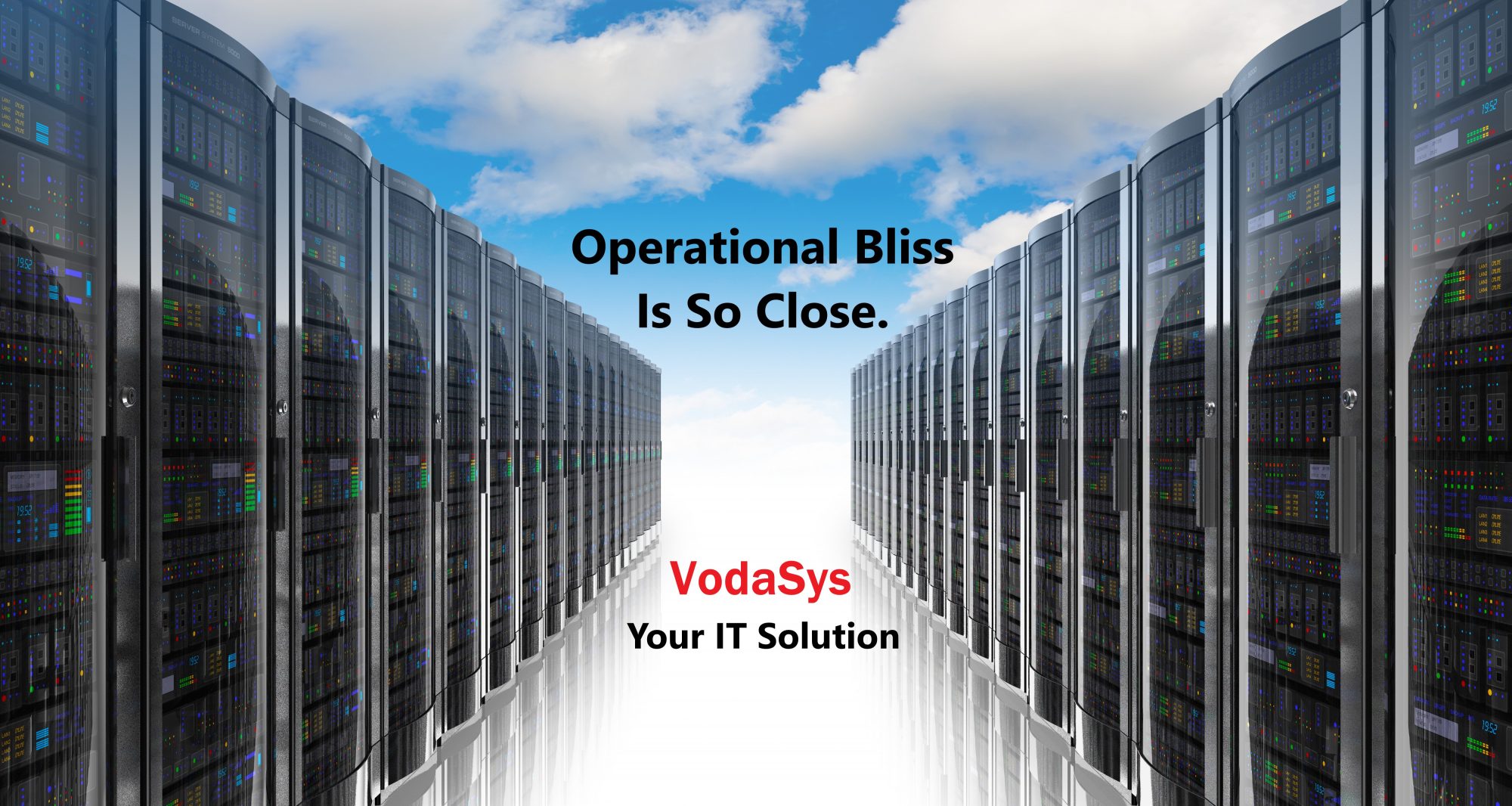I recently worked with an install of Kerio Mail Server and I installed an SSL certificate issued by GoDaddy. The install went okay; following the Kerio instructions and using the Internet Explorer browser worked fine. My problem was with Firefox. I kept getting the following error:
“sec_error_unknown issuer”
This error means that Firefox was not recognizing GoDaddy as a valid certificate issuer. In short, you may come across this problem if the GoDaddy Intermediate Certificate is not installed on your server in addition to the SSL certificate you purchased. The Intermediate Certificate is available for free download at GoDaddy. It is a universal certificate and it is not custom made for each user. When using the Intermediate Certificate, Firefox goes to your site for your SSL certificate, sees that it does not recognize GoDaddy, asks your server who GoDaddy is, and is provided with the Intermediate Certificate to complete the authorization request.
In the case of installing it on Kerio Mail Server, you need to download the “Go Daddy Secure Server Certificate (Intermediate Certificate)“. On Linux-based systems, place the certificate in opt/kerio/mailserver/sslca. If you browse to that directory, you will see that Kerio Mail Server ships with the VeriSign, RSA and Thawte Intermediate certificates, but not GoDaddy (or Comodo , or others).